|
Software Development Magazine - Project Management, Programming, Software Testing |
|
Scrum Expert - Articles, tools, videos, news and other resources on Agile, Scrum and Kanban |
OpenUP -The Best of Two Worlds - Part 4
Bjorn Gustafsson, GOOD Software Inc, www.goodsoftware.ca
OpenUP is a web-based knowledge base
OpenUP is installed in your team's intranet and accessed using regular web browsers. It can be installed directly from the EPF website or, in the case you wish to create your own tailored variant, with the help of EPF Composer.
If you are familiar with RUP, you will recognize OpenUP's content browser and some of its content. If you are not familiar with RUP, you will find that OpenUP's two-pane view and content are easy to understand and navigate:

Figure 7: A sample OpenUP page
Figure 7 shows a task description and demonstrates the general layout of pages in OpenUP. Each element (task, role, work product) has a short description and links to its associated elements.
Each element has guidance attached to it, which further explains and facilitates their use in the project:
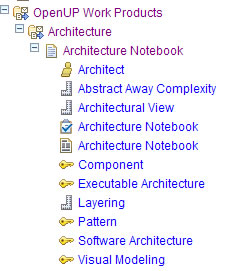
Figure 8: Example of guidance
The process web site provides a complete encyclopedia of your software process, and to understand OpenUP is a simple matter of browsing the OpenUP web site and studying those areas that are of immediate concern for the role you are playing in your project and the work products that you are responsible for.
Tailoring OpenUP to your needs
OpenUP can be tailored and extended using the EPF Composer tool:

Figure 9: EPF Composer
It is centered around a form-based editor which allows you to quickly create and modify content. Your content can be as simple as a couple of additional guidance pages, or it can be as complex as adding completely new disciplines with new roles, tasks, work products and activities. You can even build an entirely new process family and ignore the existing OpenUP content completely. (An interesting example of this is the Scrum process that was developed as part of the EPF work: it uses the EPF process browser but is completely tailored to Scrum terminology and concepts)
A simple checkbox interface allows you to integrate your extensions with other OpenUP components in your own OpenUP variant.

Figure 10: Checkbox selection of OpenUP configuration
Go to part 3 Go to part 5 Back to the archive list
This article was originally published in the Spring 2008 issue of Methods & Tools
|
Methods & Tools Software Testing Magazine The Scrum Expert |



