|
Software Development Magazine - Project Management, Programming, Software Testing |
|
Scrum Expert - Articles, tools, videos, news and other resources on Agile, Scrum and Kanban |
Click here to view the complete list of archived articles
This article was originally published in the Summer 2008 issue of Methods & Tools
Acceptance TDD Explained - Part 8
Lasse Koskela
Step 3: Automate the tests
The next step once we’ve got acceptance tests written down on the back of a story card, on a whiteboard, in some electronic format, or on pink napkins, is to turn those tests into something we can execute automatically and get back a simple pass-or-fail result. Whereas we’ve called the previous step writing tests, we might call this step implementing or automating those tests.
In an attempt to avoid potential confusion about how the executable acceptance tests differ from the acceptance tests we wrote in the previous step, let’s pull up an example. Remember the acceptance tests in figure 5? We might turn those tests into an executable format by using a variety of approaches and tools. The most popular category of tools (which we’ll survey later) these days seems to be what we call table-based tools. Their premise is that the tabular format of tables, rows, and columns makes it easy for us to specify our tests in a way that’s both human and machine readable. Figure 7 presents an example of how we might draft an executable test for the first test in figure 5, "Valid account number".
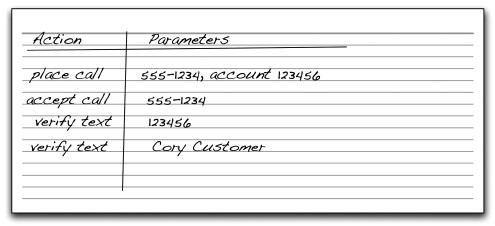
Figure 7. Example of an executable test, sketched on a piece of paper
In figure 7, we’ve outlined the steps we’re going to execute as part of our executable test in order to verify that the case of an incoming support call with a valid account number is handled as expected, displaying the customer’s information onscreen. Our test is already expressed in a format that’s easy to turn into a tabular table format using our tool of choice—for example, something that eats HTML tables and translates their content into a sequence of method invocations to Java code according to some documented rules.
Java code? Where did that come from? Weren’t we just talking about tabular formats? The inevitable fact is that most of the time, there is not such a tool available that would understand our domain language tests in our table format and be able to wire those tests into calls to the system under test. In practice, we’ll have to do that wiring ourselves anyway—most likely the developers or testers will do so using a programming language. To summarize this duality of turning acceptance tests into executable tests, we’re dealing with expressing the tests in a format that’s both human and machine readable and with writing the plumbing code to connect those tests to the system under test.
On style
The example in figure 7 is a flow-style test, based on a sequence of actions and parameters for those actions. This is not the only style at our disposal, however. A declarative approach to expressing the desired functionality or business rule can often yield more compact and more expressive tests than what’s possible with flow-style tests. The volume of detail in our tests in the wild is obviously bigger than in this puny example. Yet our goal should—once again—be to keep our tests as simple and to the point as possible, ideally speaking in terms of what we’re doing instead of how we’re doing it.
With regard to writing things down (and this is probably not coming as a surprise), there are variations on how different teams do this. Some start writing the tests right away into electronic format using a word processor; some even go so far as to write them directly in an executable syntax. Some teams run their tests as early as during the initial authoring session. Some people, myself included, prefer to work on the tests alongside the customer using a physical medium, leaving the running of the executable tests for a later time. For example, I like to sketch the executable tests on a whiteboard or a piece of paper first, and pick up the computerized tools only when I’ve got something I’m relatively sure won’t need to be changed right away.
The benefit is that we’re less likely to fall prey to the technology—I’ve noticed that tools often steal too much focus from the topic, which we don’t want. Using software also has this strange effect of the artifacts being worked on somehow seeming more formal, more final, and thus needing more polishing up. All that costs time and money, keeping us from the important work.
In projects where the customer’s availability is the bottleneck, especially in the beginning of an iteration (and this is the case more often than not), it makes a lot of sense to have a team member do the possibly laborious or uninteresting translation step on their own rather than keep the customer from working on elaborating tests for other stories. The downside to having the team member formulate the executable syntax alone is that the customer might feel less ownership in the acceptance tests in general—after all, it’s not the exact same piece they were working on. Furthermore, depending on the chosen test-automation tool and its syntax, the customer might even have difficulty reading the acceptance tests once they’ve been shoved into the executable format dictated by the tool.
Just for laughs, let’s consider a case where our test-automation tool is a framework for which we express our tests in a simple but powerful scripting language such as Ruby. Figure 8 highlights the issue with the customer likely not being as capable of feeling ownership of the implemented acceptance test compared to the sketch, which they have participated in writing. Although the executable snippet of Ruby code certainly reads nicely to a programmer, it’s not so trivial for a non-technical person to relate to.
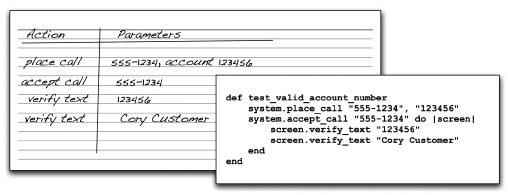
Figure 8. Contrast between a sketch an actual, implemented executable acceptance test
Another aspect to take into consideration is whether we should make all tests executable to start with or whether we should automate one test at a time as we progress with the implementation. Some teams—and this is largely dependent on the level of certainty regarding the requirements—do fine by automating all known tests for a given story up front before moving on to implementing the story.
Some teams prefer moving in baby steps like they do in regular test-driven development, implementing one test, implementing the respective slice of the story, implementing another test, and so forth. The downside to automating all tests up front is, of course, that we’re risking more unfinished work—inventory, if you will—than we would be if we’d implemented one slice at a time. My personal preference is strongly on the side of implementing acceptance tests one at a time rather than try getting them all done in one big burst. It should be mentioned, though, that elaborating acceptance tests toward their executable form during planning sessions could help a team understand the complexity of the story better and, thus, aid in making better estimates.
Many of the decisions regarding physical versus electronic medium, translating to executable syntax together or not, and so forth also depend to a large degree on the people. Some customers have no trouble working on the tests directly in the executable format (especially if the tool supports developing a domain-specific language). Some customers don’t have trouble identifying with tests that have been translated from their writing. As in so many aspects of software development, it depends.
Regardless of our choice of how many tests to automate at a time, after finishing this step of the cycle we have at least one acceptance test turned into an executable format; and before we proceed to implementing the functionality in question, we will have also written the necessary plumbing code for letting the test-automation tool know what those funny words mean in terms of technology. That is, we will have identified what the system should do when we say "select a transaction" or "place a call"—in terms of the programming API or other interface exposed by the system under test.
To put it another way, once we’ve gotten this far, we have an acceptance test that we can execute and that tells us that the specified functionality is missing. The next step is naturally to make that test pass—that is, implement the functionality to satisfy the failing test.
|
Methods & Tools Software Testing Magazine The Scrum Expert |



