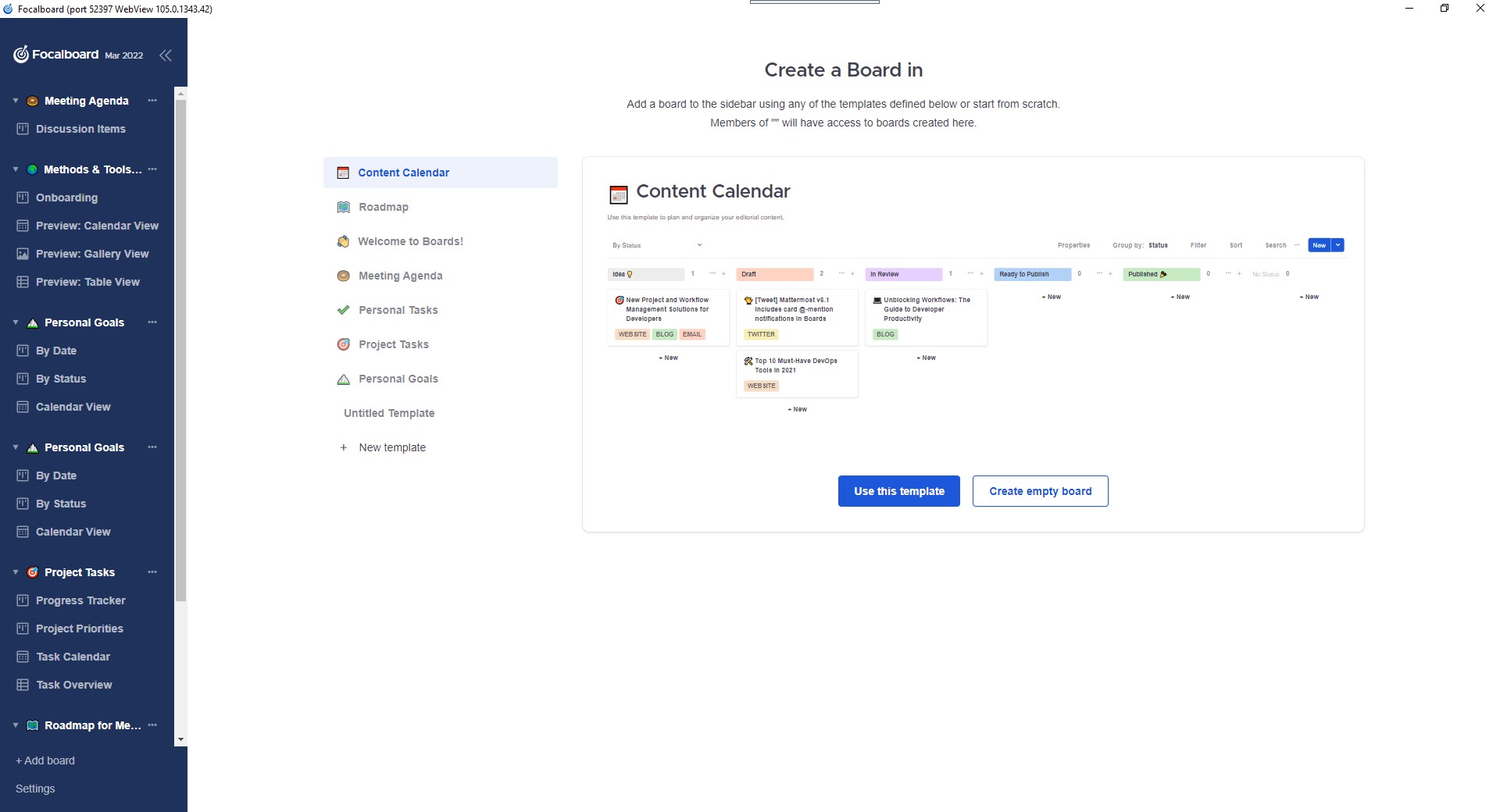
(click on figure to enlarge it)
Focalboard Open Source Project Management Tool
Focalboard is an open source project management tool that can be used as a desktop. It provides a simple board approach to project management that is similar to tools like Trello, Asana, Clickup or Notion. It is also available 15 different languages and can integrated into the Mattermost platform, a company that support the development of the open source tool.
Website: https://www.focalboard.com/ and https://github.com/mattermost/focalboard
Version tested: Personal Desktop 7.10 released in July 2022 , tested on Windows 10 on September 2022
System requirements: Windows, Linux and Mac OS
License & Pricing: free open source tool with MIT license
Support: https://github.com/mattermost/focalboard/issues
Documentation: https://www.focalboard.com/guide/user/
Installation
For Windows, Focalboard is simply installed through Microsoft App Store. It is then available through the start menu
Documentation
Focalboard user guide is limited. It contains some simple “how to” content to perform some tasks, but does not presents the concept behind the tool. You have to understand that the features that are not mentioned in the guide, like the management of project members, do not exist.
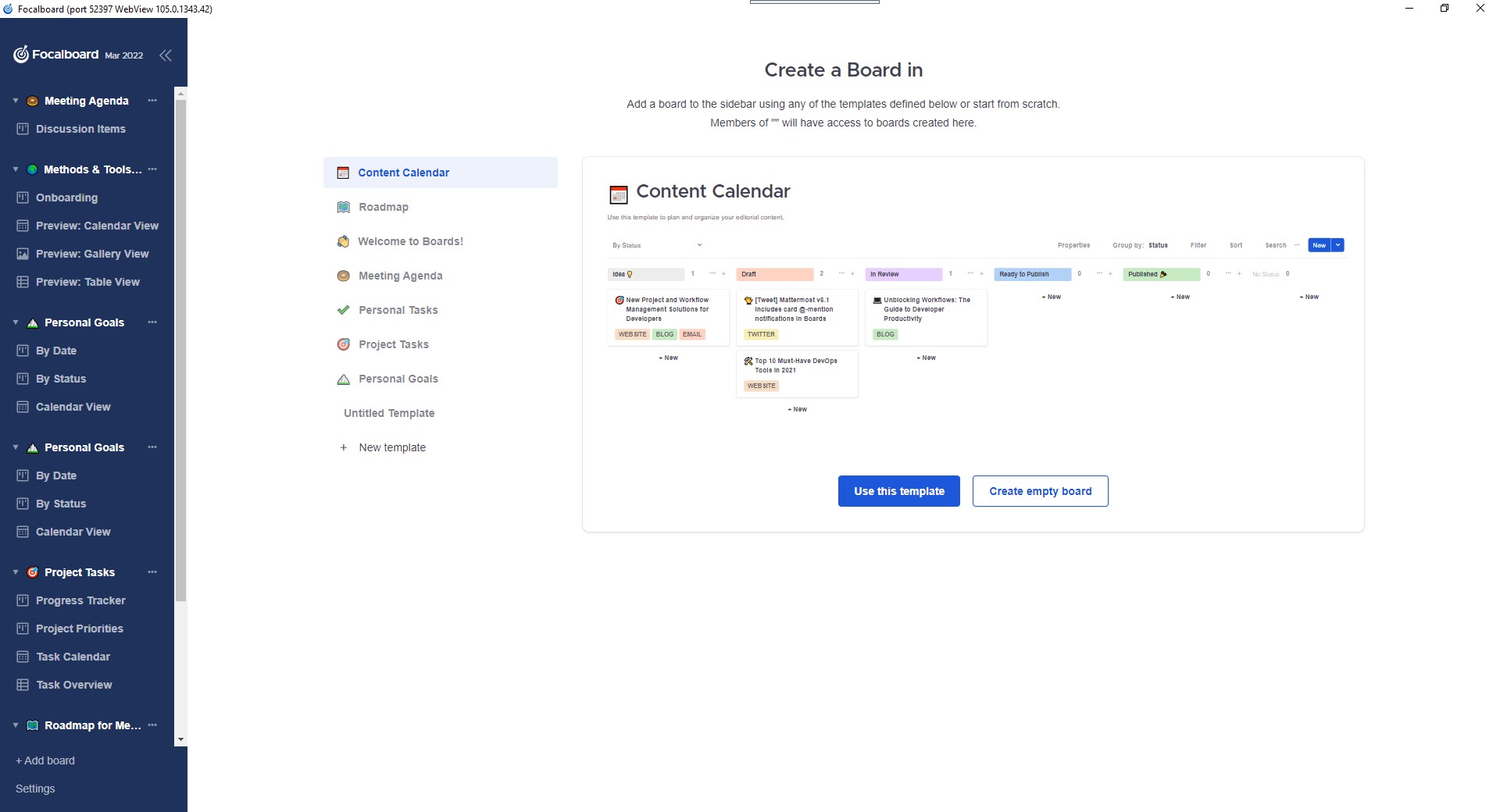
(click on figure to enlarge it)
Configuration
The Settings menu of Focalboard allows you to import data from a series of tools like Jira, Trello or Asana. You can also choose the language of the tool, the icon of your project and a theme (light, dark, …) for the appearance of the tool. Some of the settings like the language seem to be lost every time you quit the tool. Some other configuration activities, like the choice of colors for items, can be performed when you are on the boards.
Using Focalboard
The start screen of Focalboard present you with the different available types of existing templates for specific types of board. You can use them to create new boards that become visible in the column on the left side of the tool. In this area, you can delete or duplicate existing boards. You can start with an empty board or use an existing template where boards are already structured by columns (called “groups” in Focalboard) and filled with some cards that have specific properties, like the priority. We have chose this option for the screenshots of this evaluation. Here is a description of the preset board templates available.
Welcome on Boards. This is a template that will give you additional information on the different actions that you can do on Focalboard.
Content Calendar. This template can be used for publishing projects with its columns that follows the life of content, from the initial idea to the publication.
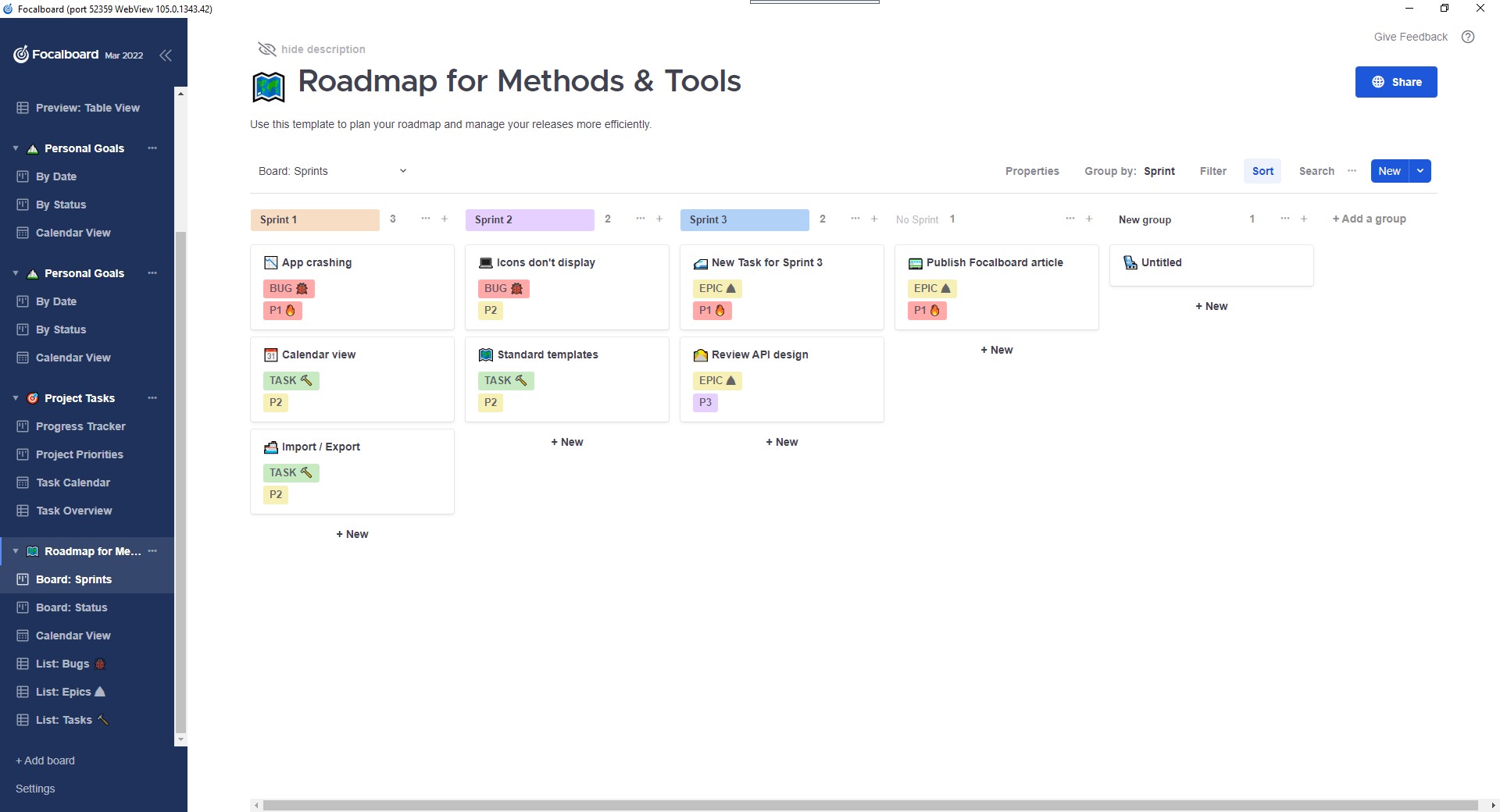
(click on figure to enlarge it)
Roadmap. The roadmap template offers a preset board to manage scrum sprints. You can fill it with epics, tasks or bugs cards that you can associate to sprints.
Meeting Agenda. Use this template for recurring meeting agendas, like team meetings and 1:1's. If you use the template of this board, participants can queue new items to discuss under "To Discuss" column. You can then go through items during the meeting and move them to the Done or Revisit Later columns as needed
Project Tasks. This template is similar to a Kanban board where you can move tasks between different status to monitor their progress from “not started” to “archived”. You can assign priorities, duration and due date to the tasks.
Personal tasks. A simple board to list personal tasks
Personal Goals. This board can be used to list personal goals that you can associate to a status, a category and a due date. You can customize the columns that could be a timeline (Q1, Q2, etc.) or a location (Home, Office, …).
If you don’t want to use an existing board template, you can start with an empty board where you can define your own columns and the information that will be recorded by the cards. You have to define also which information you want to be associated to your cards.
One of the common issue with boards is that they use labels to defines your items, like the priorities, but you cannot edit these labels to modify their name or add additional occurrences. It is not possible also to share items between boards, like putting a task from your project tasks board in the roadmap.
My impression is that the interface and the navigation in the tool are initially confusing and far from being intuitive. There is no explicit menu for saving a status or undoing an action. Gradually however, you get more used to work with the tool, but there is a learning curve.
Conclusion
Focalboard is a desktop project management tools that provides basic capabilities for task management with a board-based approach. The interface is confusing, also due to the lack of extensive documentation and user guide. The desktop edition of the tool lacks however important project management features, like the definition of project teams and members. I will recommend using it only for the management of your own lists of task if you need a simple tool that can work without web connection. Otherwise, you might get a more online professional task management with the free plan of tools like Asana, Clickup or Trello. If you look for more serious open source project management tools that you can use on your desktop, then I will recommend some of the tools we already evaluated like GanttProject, LibrePlan or SO Planning
Related Project Management and Agile Resources
Click here to view the complete list of tools reviews
This article was originally published in September 2022