|
Software Development Magazine - Project Management, Programming, Software Testing |
|
Scrum Expert - Articles, tools, videos, news and other resources on Agile, Scrum and Kanban |
HeidiSQL – Open Source Database Management Tool
HeidiSQL is a free open source database management tool that runs under Windows. It provides features to manage on your desktop database actions that range from creating a database to exporting data as a dump file or csv files. It includes an integrated help for the SQL language, allows connecting to multiple local and or remote database servers and can be used with command line parameters.
HeidiSQL supports the following databases: MariaDB, MySQL, SQL Server, PostgreSQL and SQLite . HeidiSQL is a multi-language tool that is currently available in English, Bulgarian, Chinese, German, Italian, Portuguese, Portuguese (Brazil), Romanian, Swedish, Hungarian, Hebrew, French, Greek, Finnish, Spanish and other languages. HeidiSQL has been existing as an open source software for more than 15 years and is regularly maintained and improved.
Website: https://www.heidisql.com/ and https://github.com/HeidiSQL/HeidiSQL
Version tested: 11.3.0.6295 in August 2021 on Window 8.
System requirements: Windows 8 and 10
License & Pricing: HeidiSQL is open source and released under GPL (Gnu General Public License).
Support: https://www.heidisql.com/forum.php
Documentation: https://www.heidisql.com/help.php
Documentation
A basic documentation exists on the HeidiSQL website to describe the most important features of the tool with screenshots. The desktop tool also includes an extensive documentation of the SQL language with the syntax descriptions.
Installation
HeidiSQL installs seamlessly with a Windows installer file. You can also choose to have a portable version.
Configuration
A “Preferences” window allows configuring different aspects like the interface language and theme, logging settings, SQL Editor options (auto-complete, colors coding, …), keyboards shortcuts for tool actions, etc.
Using HeidiSQL
HeidiSQL is a classical menu-based windows tool that works with the mouse or keyboards shortcuts that can be configured by the user. You can also access specific options for your working context using the right-click on your mouse. The tool allows working on multiple tabs that can be targeting different databases.
Database connection
The first thing to do when you start using HeidiSQL is to define a database connection. On my local machine, this was an easy task as the connection window let you input all the necessary data and will present you with a list of existing databases on your local server. You can also set up a SSH tunnel connection to a remote MariaDB/MySQL/PostgreSQL server using the plink.exe utility from the PuTTY project.
Database definition
HeidiSQL easily allows creating and manipulating the data structure of your database and the associated items like views or triggers. The process is guided with drop down lists to pick the possible values and “hints” windows that explains them. Simultaneously as you manipulate the structure, the tool creates the SQL code that matches your actions. If you modify a table definition, your actions are translated both in the “create table” and the “alter table” SQL code. It is however not possible to directly edit the SQL code during these activities, but you can save it in a specific file. You can also import and run existing files with SQL code.
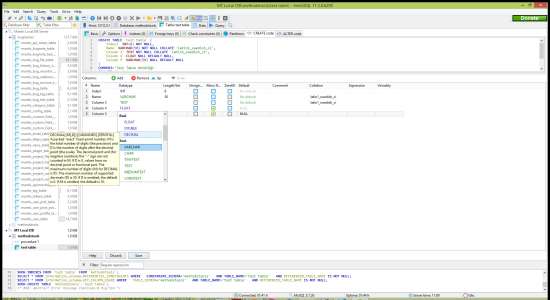
(click on figure to enlarge it)
Data manipulation
HeidiSQL proposes the content of a database table in an easy “spreadsheet” display. On these windows, you can edit the value of each column in a cell. You can sort the table on specific column values.
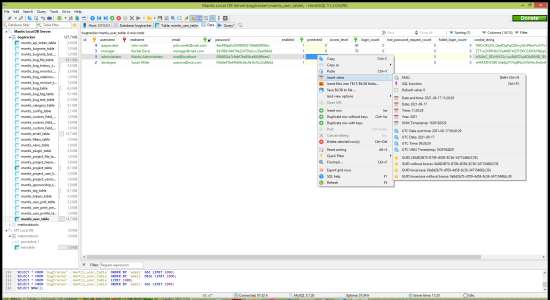
(click on figure to enlarge it)
You can also use the SQL editor to create your SQL code. In this case, HeidiSQL proposes an help window that includes the columns of the table you are working for with also a list of SQL functions and keywords.
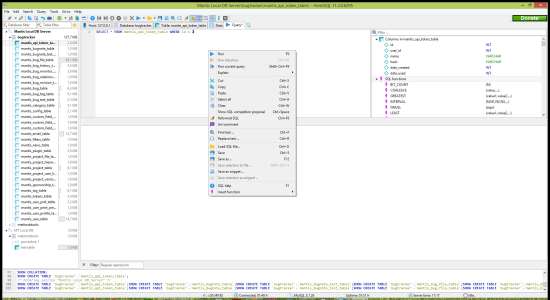
(click on figure to enlarge it)
Additional features
The management of database users is also included in HeidiSQL. You can define the access right of users to database items, the possible execution of commands and you can set hourly limits to the number of some actions like queries or connections.
HeidiSQL offers also an easy way to perform the traditional table maintenance options like optimize or repair. The same windows named “maintenance” proposes also a tab to find values in multiple tables, to export one or many databases and tables definitions (with or without the data), to perform some bulk database operations like changing the database engine or charset.
Conclusion
HeidiSQL is a powerful database administration tools that provides many of the features of a well-known web-based tool like phpMyAdmin, but with the ease of use that a Windows-based software can offer and with additional contextual help.
Click here to view the complete list of tools reviews
This article was originally published in August 2021
|
Methods & Tools Software Testing Magazine The Scrum Expert |



